I am pretty sure you are here because you want to know how to create websites without coding. Websites are fun to create, but not as easy for everyone. Lack of understanding of some basic principles about websites can also be a hindrance to people. What this means is that you can have enough money that could pay for your website. Consequently, if you don’t know the web design costs and principles involved, you’d be left in the “dust”.
Advertisement: Start your online business with OvationHall.com.
The Main Reason Why You Should Create Websites Without Coding
Websites can be designed without writing codes in HTML, CSS, JavaScript, or ASP.NET. You’d agree with me that, not everyone can code in these languages. Even if you can, consider the time you’d need to write these codes. I can actually use one day to create four websites or more with four pages each. If I’m coding for the same websites, I may use two or more days for only one. Why then waste time instead of using a Content Management System.
Designing Websites with Content Management Systems
What is a Content Management System? They are online platforms or software written to design websites or put contents online without having to write codes. Content Management Systems themselves are written in these programming languages making you create websites without touching codes; an advantage to the non-coder. If a coder makes an amount on a single site he develops within two days and a non-coder makes the same amount four times per day, then imagine the benefits of Content Management Systems.
Designing Websites Without Writing Codes
Now let’s get to the real deal: this is how to create websites without coding.
First, you need to practice what you learn offline and become close to perfect before you get online so you don’t ruin your reputation. I’ll advise that,
1. You first download XAMPP or MAMP for Your Windows PC or Mac respectively. These software, when installed and running, makes your PC a local server so you can design and view websites without paying for web hosting. They also let you practice and test your site before going online fully. Install XAMPP or MAMP and go to step 2. If you have problems, visit this link to diagnose XAMPP installation failure.
After XAMPP has been installed, search through your apps for XAMPP Control Panel and open it. Hit “Start” next to Apache and “Start” next to MySQL.
If both start correctly, the color changes to green. This shows your server is running successfully. If not, go back to your XAMPP Failure Diagnosis.
Install WordPress or any Content Management System of your Choice
Now it’s time to install a Content Management System that will help you create your websites without coding. I choose WordPress because it is easier to use, most widely used, and most popular. If you are new to WordPress, download tutorials from YouTube and start learning.
Visit www.wordpress.org to download or click here to download WordPress instantly. Good, you just downloaded WordPress which is only a few megabytes in size. Now, WordPress is not installed like the apps you install on your PC such as XAMPP. There’s a different approach to installing WordPress on your local server. Follow the link to learn how to install WordPress offline. Having WordPress Installed can help you create websites without coding.
Creating Your WordPress Website Online
To get your website online, you need two major things; a domain name and a web hosting package. A domain name is just the name of your website. I have written three articles on domain names: How to Choose The Best Domain Name, How to Easily Buy A Domain Name in Ghana, and For Dot Com, Dot Org, or Dot Net?. Web Hosting Space is where your website files will be stored. In the case of the local WordPress install, your web hosting space will be your local PC while your domain name will be localhost/your_folder_name.
As you continue to practice the offline web design with WordPress, you would find it easier working online. Actually, the online process is much easier than the offline one. If you encounter any problems, you can contact us using our Contact page in the menu. Thank you for reading, and don’t forget to leave a comment and share.
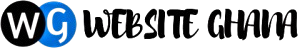



How do you get the money after creating the website
Am happy i learn this today. God bless
Do you have to pay anything?
As in… Can you explain further?
can you pls repost the link to install the wordpress
does this apply to creating a blog as well?
Yes please.
This is very helpful info… Thanks… I want to know if any fees are charged for creating a website.
Please contact me on +233 54 877 1088
Actually I read this article countless but still can’t do it, I wish I could get a face to face coaching, or a video.
Pls when creating the blog do you have to pay
Yes, please.
thanks, but you didn’t approached us earlier if they’re payment on the softwares that may be installed