It is very easy to download videos from YouTube. I am going to show you how to download YouTube videos online following these simple methods.
No coding required. No time wasting involved. Just a simple trick can get your videos from YouTube straight onto your hard drive.
There are different ways on how to download YouTube Videos. This tutorial is going to cover the simplest ones.
How to Download Youtube Videos Online
Follow the steps below to download YouTube videos:
- Copy the video URL
- Open en.savefrom.net in a new tab of your browser
- Paste the copied video URL and paste it into a space provided on the website in step 2
- Wait to see a preview and download button.
There is also a Google Chrome Extension for quicker access. This can be found on the same en.savefrom.net website. After installing, the download button would show on any video you come across. Be it Facebook or YouTube.

If your URL fails to make the request in step 4, Follow the next procedure below.
Download YouTube Videos Online With Ummy Video Downloader
You can also download videos with this awesome software – Ummy Video Downloader.
- Visit ummy.net to download the software.
- Install on your pc.
- Visit any YouTube video, copy the link and paste it into the software to download the video.
Why Should You Download Videos from YouTube?
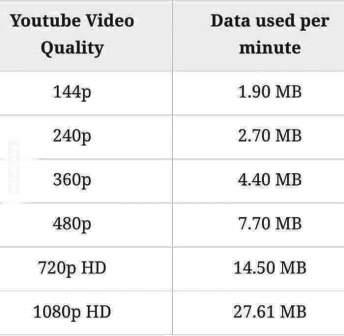
If you don’t know how much data you are spending each minute on YouTube videos, check out the picture on your right.
Thank you for reading. Don’t forget to leave a nice comment, and check out our other posts.
Check out how to create websites without Coding.
If you have any question or article idea you want us to write about, send us a message on our contact page. We are always willing to help you solve your most complex internet problems.
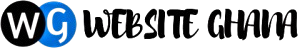



Leave a Comment